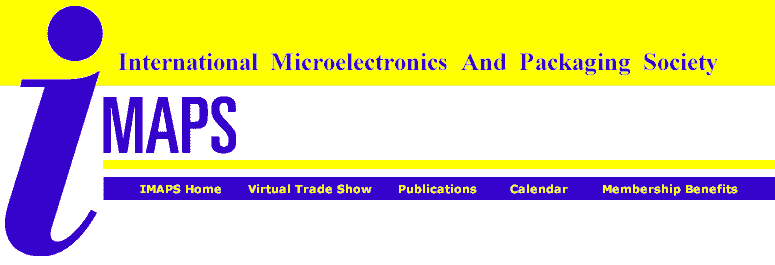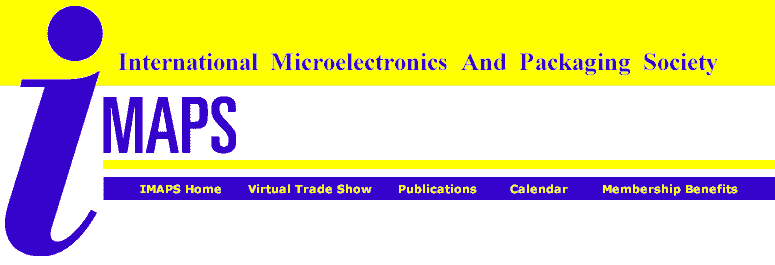You are part of a team of experts selected by the Technical Committee
to present a message of current importance directly to an audience of microelectronics
professionals.
A session Chair will preside over your session. The session Chair
introduces speakers, monitors timing, controls discussion periods and acts as your liaison
with the Technical Committee. If you have any problems or special requirements either
before or during the Symposium, contact your session Chair.
On the morning of your session, the Chair will meet with you and the
other speakers in the session to answer any questions you may have, and inform you of any
changes that have occurred in the program. This meeting generally occurs at the speaker's
breakfast on the morning of your presentation.
When it is your turn to speak, the Chair will introduce you, based on a
biography that you provide. You will speak from a raised stage, standing behind the
lectern. The Chair will time your talk and warn you if you are in danger of running over
your time limit. Speaker timer-lights are provided for your convenience.
After your talk, the Chair will open the floor for questions. When the
discussion period is over (five minutes), the Chair will close the floor and introduce the
next speaker.
When all speakers have finished, the Chair may convene a general
discussion on the subject of your session. He will field questions from the audience and
redirect them to a speaker. The audience may direct their question to any speaker through
the Chair.
for mailing address).
Present your paper at the scheduled time during the Symposium.
Arrange for a knowledgeable, capable substitute if you cannot present your paper.
Complete required forms and return them to IMAPS Headquarters in Reston, Virginia
promptly.
By fulfilling your personal commitment as an accepted author/presenter
you are doing your part to assure the highest possible quality technical program.
The goal of the Technical Committee is to have 100 percent
author/speaker participation. To help in achieving this objective, your session Chair will
contact you periodically; initially to verify your commitment to IMAPS and to reaffirm
that your sponsor will support and give clearance to your efforts.
IMAPS's annual International Symposium on Microelectronics is
considered the most significant technical meeting in the microelectronics industry. Your
selection as an author/speaker for this prestigious event provides you with an outstanding
opportunity to enhance your professional image and bring recognition to the sponsor of
your work.
How to Turn Your Technical Paper into a Talk
As an author/speaker, you will be communicating with two types of
audiences -- those who read your written paper and those who attend the verbal/visual
presentation. Each audience requires a different method of presentation.
Readers can take time to digest the information contained in your
formal paper. They can glance back or look ahead to place an idea in context. They can
look up definitions or refer to other technical literature.
The spoken script requires a different approach. It should be
conversational. Keep sentences short and simple. Avoid jargon that may not be understood
or at define unfamiliar words. Repeat key words and phrases. Allow time to absorb
important points. Use voice modulation and inflection, emphasis, gestures, and pauses to
add your personality to your talk.
Technical abstractions and complicated formulae boggle the listener's
mind. Keep your talk simple and to the point. Cover only the significant points. Remember,
your audience can refer to your written paper for the complete data. Your audience is
interested in what you have to say. Make sure they get your message.
Organizing Your Presentation
Writing Technical Papers
In writing a technical paper for publication in such an extensive
volume as the IMAPS Proceedings, it is important to remember that you only have
space to make one major point. Any deviation from that point, while it may be interesting
in itself, will detract from your overall statement. Write to give the reader what he
wants to know, in the order he wants to know it. Using the following basic outline and
suggestions should help you in organizing and writing your paper to achieve this
objective:
Outline
- Introduction (Why was action taken?)
- Investigation (What did you do?)
- Interpretation (What did you learn?)
- Conclusion (What does it all mean?)
- References
- Biography
The Introduction should include the reason why the problem was
studied and the logic behind the chosen method of attack.
The Investigation should describe any unique problems that
occurred and their solutions. Be sure to define the terms and abbreviations you use.
Your Interpretation should include experimental data and graphs.
Try to construct simple graphs. A graph with dozens of squares, triangles, and rectangles
is hard to read. A graph with different kinds of lines for different parameters is better.
The Conclusion that you draw is all-important. Your
interpretation of how the results fit into the overall scheme of things should be
described here. The limitations, and the strengths, of your results also belong here, as
do suggestions for further study.
One Last Suggestion: Make sure every word and illustration helps
to make your point. Remember, you are the only proofreader you can depend on, so give your
paper careful scrutiny before submitting it for publication. Proofread! Proofread!
Proofread!
How to Give a Talk
Each speaker is given 20 minutes for Presentation and 5 for Questions and Answers.
Tell your story in a straight line. Make one point lead to another.
Plan a series of slides that progressively reveal your subject. Build from cause to
effect, simple to more complex, question to answer. People understand more easily when the
subject is simply organized. Give your talk:
A beginning . . .
- Introduce your problem. What led to your work? What were your goals?
- Describe your solution.
The middle . . .
- Tell how you arrived at your solution.
- Why is it a good one? What are its disadvantages?
- Suggest other applications.
- Do you recommend further developments similar to your work? Why? or Why not?
An end . . .
- Summarize what it all means.
Outlining Your Script
List major headings from your paper and key words and points you want
to make. Decide what illustrations might accompany the text. Prepare a story board on your
talk.
Illustration Copy Unit sheets (ICU) are useful and efficient tools for
outlining your talk, matching ideas to illustrations. Each ICU sheet provides a profile of
audio visuals lasting two minutes. One copy unit of 60 words can cover a single idea in 30
seconds enough time to make a point. Sometimes, of course, you will use two or three copy
units to develop an idea.
As you organize your talk, you will see areas that need transition copy
or slides, and you will know where to cut or expand your material. With ICU sheets you
will see how your audience will view your paper before you commit a dollar to producing
visuals. Afterward, use the ICU's as a prompter when you give the speech.
Helping Your Audience Get the Picture
The best technical talk is an effective mix of verbal and visual
elements. You have spent a great deal of time collecting the data, writing your technical
paper, and preparing your talk. You have something important to say! Don't ruin it with
slides that are of poor quality, confusing, cluttered or irrelevant.
Confer with your company's publications or graphics department or, if
necessary, work with an outside studio. They are pros in communications. Your ICU sheets
have helped you plan what to illustrate. Graphic artists will help you illustrate it
clearly.
Give your artists good material to work with. Do not force them to
break the rules for good slide illustration by insisting on too much detail on one slide.
And, give them time to do the job properly!
What to Illustrate
You have been working with your paper for months. You know your
subject, but your audience may not be as familiar with the topic. What is perfectly clear
to you must also be understood by them. Do not assume they know what you know.
Words have limitations. Illustrate what you cannot verbalize, what
takes too long to describe and, what you want to emphasize. Use slides to hold attention,
to clarify, restate, explain, and interpret.
Ears have trouble accepting numbers. To remember numbers, we
must see them written. Qualities and relationships must be visually compared.
There are several important types of slides:
- Key Items - Topic slides focus attention on key thoughts and orient the audience.
An outline of major topics to be covered makes a good opening slide.
- Trends - Continuous line graphics show trends or correlations effectively.
- Comparisons and Proportions - Bar graphics are best for comparing magnitudes. Pie
charts are good for showing relative parts of the whole.
- Symbols - Symbolic diagrams of circuits or flow charts are useful if carefully
prepared and if not too detailed.
- Flow and Relationships - Simple schematic diagrams can convey flow of materials
or relationships of people, etc. Show only those parts of detail necessary to explain how
a thing works.
You can control the quality and effectiveness of slides in many ways:
- Keep Visuals Simple
- Limit information on a slide to a single idea. Keep color,
design, lettering and photographs uncluttered. If your audience is busy figuring out what
is on a slide, they are not going to hear what you are saying.
- Magic Rule of Six
- If a graph or drawing has too much information on it,
understanding is reduced. Research shows that the brain identifies and recalls up to six
(6) items with relative ease. After that, a compression stage drastically reduces
identification and rate of recall. As a simple test; tell at a glance how may items appear
on these auto licenses:
VOJ 152 6943297
Give your audience a break. Give them small bites. Break up complicated
formulas, charts and statements into two or three visuals, each with about six items or
less. Hold the number of words per line to six or seven and the number of lines to 10.
Omit every extraneous number or word.
- Size of Detail
- To test legibility of material, put an 8 1/2 x 11 inch sheet of
copy between your feet on the floor. What you see from a standing position is how big it
will look on the screen, assuming you are between five and 6 feet tall.
To check legibility of details in illustrations larger than 8 1/2 x 11,
measure width of material in inches and divide by two. Place the illustration that many
feet away and try reading it. This test will help you decide whether to make a slide of
all material available or whether to produce only a close-up detail.
As you can see, some illustrations prepared for printing have
too much content and detail to make clearly legible 35mm slides. Slides are useless or
even embarrassing when the audience cannot read them on the screen.
For optimum legibility, use modern bold type. On visuals, sans serif
type is twice as easy to read as Roman or Script. Your production department can offer
options that produce readable type.
- Visual Contrast
- Your visuals will be more legible if you show contrasts in
brightness and tone between illustrations and their backgrounds. Adding color to visuals
will create the most striking contrasts. Applying color to a curve on a graph will
heighten interest particularly if curves cross or partially coincide.
Too many colors used at once can confuse, however. Two colors are
usually enough. Some color combinations that increase visibilities are:
Black on yellow, black on orange, orange on blue, green on white,
red on white, black on white, blue on white, white on blue, orange on black, white on
black.
Black lettering on deep-colored background is difficult to read.
- Arrangement - Condense titles of visuals, technical illustrations and charts. Use
headlines to state briefly what is on the slide. Place the title at the top of the visual
whenever possible.
- Do Not Over Illustrate - Illustrating every point is as useless and boring as
underlining every word in a sentence. Remember that your audience has viewing limits.
Minimum reading time for viewers is about nine seconds, depending on
the difficulty, newness, and mass of details in the illustrations.
Screen time for text slides or motion picture titles is three seconds
for the first word and one second for each additional word. The limit is 30 words. The
fewer words on a visual, however, the better.
- Blank Slides - Avoid screening visuals longer than 30 seconds. Focusing on a
light spot in a dimly lit room for long periods will hypnotize your audience. Shift to a
different view of the subject or go to a blank slide. This will prevent the disruptive
annoyance of turning house lights on and off at these points.
Blank slides should also be used when you move off the topic but do not
want the audience distracted by the next visual. Never say one thing visually on
the screen and something else verbally! Blank slides should be in a subdued color. A white
slide in a darkened room will irritate the eyes.
- Duplicate Slides - If a slide is to be shown more than once, prepare a duplicate
so all your visuals can be shown on command. Pulling slides out of sequence delays your
presentation and leads to errors.
- Format - Prepare information for slides in a horizontal rather than vertical
format. Lower parts of vertical slides are not always visible to those in the back of the
room.
- Standardization - Confine your illustrations to 35mm slides. Package your slides
in an appropriate slide box with your name and address on it. Include the title on your
presentation, the technical session number, time and date of delivery on the label. Carry
your slides with you. Do not ship them with your baggage.
- Thumbspot Numbering - Use Numbatabs (or any 5/16" round self-adhesive
labels) to number your slides in sequence. These tabs will make it crystal clear how
slides are to be placed in the projector, no matter what other numbers or symbols already
appear on your slides.
- How to Apply Numbatabs
- Hold slide so it reads correctly. Now apply Numbatab
at lower left corner of the mount. In this position, tabs give the projectionist correct
corner to grasp when placing slides in the projector. Numbatabs stick without
moistening. They can be pulled off and discarded later or reapplied if you should want to
rearrange your slides at some other time.
Plan! Don't Panic . . .
Recognize the size of this project. Keep ahead of deadlines from the
start. Realistically schedule tasks from notification and receipt of your Author's Kit to
your arrival at the Symposium. Set a critical path that will help you to do two things at
once: Write your paper and simultaneously initiate production of script and visuals for
your technical talk.
How to Make a Good Thing Better
Practice! Practice! Practice! Allow enough time in your scheduling to
rehearse the finished paper. Record your talk and play it back. Listen for words or
phrases that are difficult to pronounce or understand and rewrite them with words that
come through loud and clear.
Talk to your audience, do not read to it. Use conversational language.
Remember, your audience may not be specialists in your topic. Address your remarks to them
rather than a small group of state-of-the-art colleagues.
Practice your talk with your visuals until you can practically ignore
your notes. Underlining key words will help you recall ideas. Have photocopies of your
illustrations with your notes so you do not need to turn away from your audience to look
at the screen.
Be sure your final speaking notes are used so that you or the
projectionist can control the visuals. Time yourself. Pace your words, depending upon the
familiarity or difficulty of the material. When information is likely to be new to your
audience, talk slowly. As you develop your subject, you can speed up a little.
Find out how you look. Use a mirror to observe your gestures, stance
and facial expressions. Rehearse your talk for your family, your associates. All will help
you discover how listeners will react. They will tell you where to polish, where to drop
in another visual, when to give more explanation. They will let you know when you
overlooked a point or failed to make something clear.
The Work Pays Off
You have thought your way through your presentation Now it is time to
talk your way through it. Since you have done your "homework," you can approach
the opportunity relaxed and with confidence. Your oral delivery will depend on how you see
yourself. You reflect how you feel, how much you and your subject are a part of each
other.
If you are alert, enthusiastic and confident, your audience will sense
it in your face and posture. They will hear it ring in your voice. Without evidence of
this personal aura, your audience simply hears words. Be honestly eager to share
information, and you will convince your audience.
You have rehearsed. Your visuals are in safe hands. You and your
colleagues are "in sync." Your audience is preconditioned. Stand up straight. Do
not lean on the lectern. Face the audience. If you talk while looking over your shoulder
at the screen, your voice will not carry to your audience. Speak distinctly with an
elevated volume and try to animate your voice.
You will quickly realize that the audience out there is with you and
will stay with you. It is more than worth the hard work you have put into preparing for
this appearance.
Anti-Trust and Liability Considerations
As a speaker and author you must consider the following legal
ramifications concerning Anti-Trust and libel issues:
- In your communication with the audience care must be taken to avoid any suggestion, even
implication, of an agreement among competitors on pricing, production, and technology
sharing.
- The complete avoidance of pricing, marketing and customer discussions is the safest,
most conservative, and most prudent course to take in planning all presentations.
- The U.S. Supreme Court has held that an individual or an organization could libel
(defame) a product, and also, an individual. The Court has said, in effect, that a product
has First Amendment rights against disparagement and libel. Clearly, with respect to
products or services, you should be cautious about disparagement occurring about products
or services either in written or oral communications.
Certainly in the area of product safety, if IMAPS is involved in
communications about the safety of a particular system, or implementation methodology, or
mode, as an author/presenter, you should be especially mindful not to declare something
safe or unsafe, whether directly or indirectly.